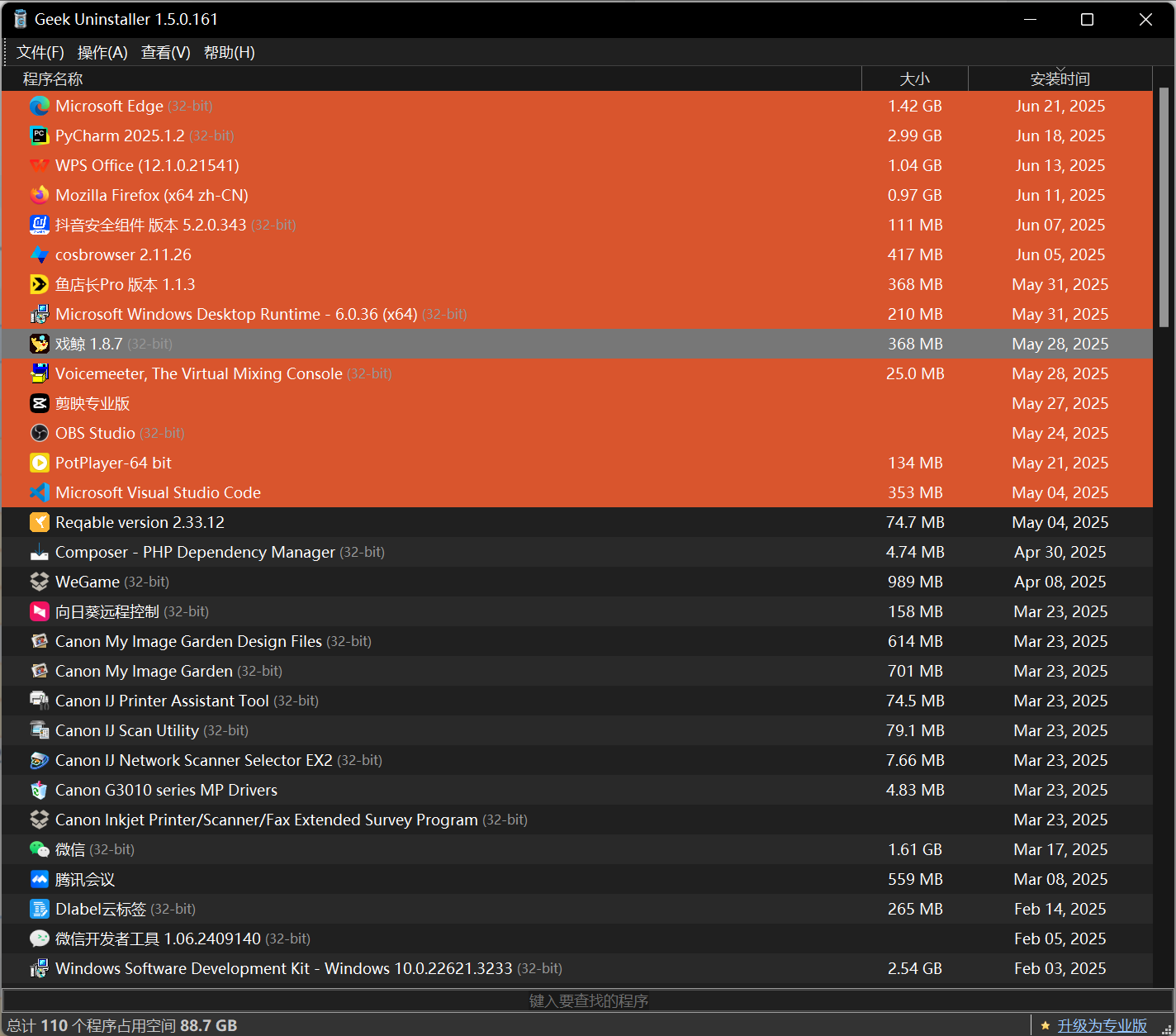
Geek Uninstaller 是一款专为 Windows
用户设计的专业卸载工具,具有以下特点和功能:
- 便携性:无需安装,下载后是一个压缩的 EXE
文件,可直接双击运行,也可放在 USB
驱动器上在任何电脑使用,文件体积小,不占过多存储空间。 - 彻底清理:能彻底删除软件,包括残留的注册表项和文件夹,确保卸载彻底,系统干净整洁。卸载后自动扫描并删除相关残留,提升系统性能。
- 功能丰富:除基本卸载外,还提供多种额外功能,如查看软件官方网站、打开安装文件夹、搜索软件等;可实时监控软件安装过程;能卸载
Microsoft
应用商店应用;支持批量卸载,提高效率;对于顽固或损坏程序,提供强制删除功能;可管理开机启动项,优化系统启动速度。 - 界面简洁:界面简洁直观,操作简单,易于导航,即使新手也能轻松上手。启动快速,输入软件名称可立即查找并清理。
- 免费与多语言:基本版本完全免费,适合日常使用;支持多种语言,适用于全球用户。
- 安全性:卸载时建议备份重要数据,以防误删;卸载前关闭相关软件,确保卸载过程顺利,保障系统安全性和稳定性。
Geek Uninstaller
有免费版和专业版,个人用户免费版功能通常已足够,如需更多高级功能可选择专业版。总之,它是一款强大且实用的软件卸载工具,能帮助用户轻松管理电脑软件,保持系统干净、高效运行。
Compatibility
32 & 64-bit Windows 11/10/7/8/8.1. Requires administrator permissions.
When running on x64 Windows Geek Uninstaller is running as native 64-bit application.
Latest release notes
1.5.2.165 [7 September 2023] – Fixed incorrect detection of install location of Chrome apps, fixed detection of 32-bit apps despite being 64-bit, minor improvements
1.5.1.162 [10 October 2022] – Dark mode small fixes
1.5.0.160 [10 August 2022] – Optional dark mode for Windows 10/11, small improvements
1.4.10.155 [15 July 2022] – /store_apps command line parameter to show Windows Store Apps initially. Fixed installation date of Windows Store apps on Windows 11
1.4.9.151 [22 March 2022] – Better detection of child uninstall processes, better detection of an app installation date, search filter is no longer reset when switching to Windows Store Apps
下载链接(官网)
https://geekuninstaller.com/download
